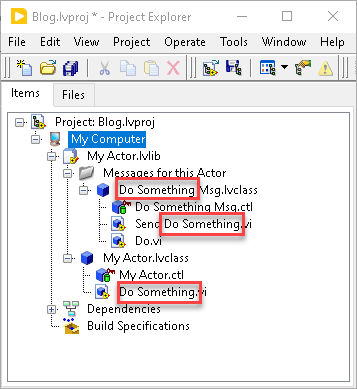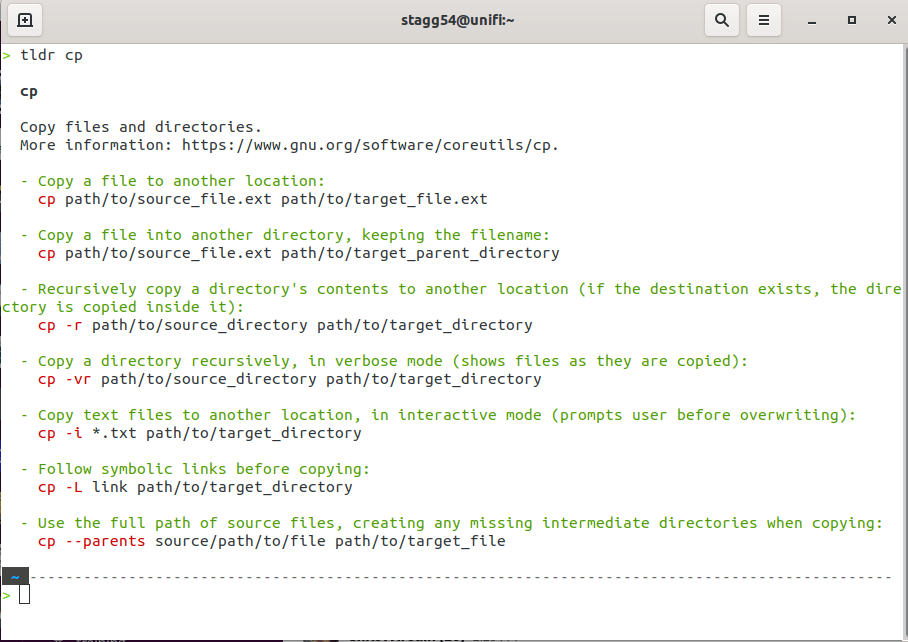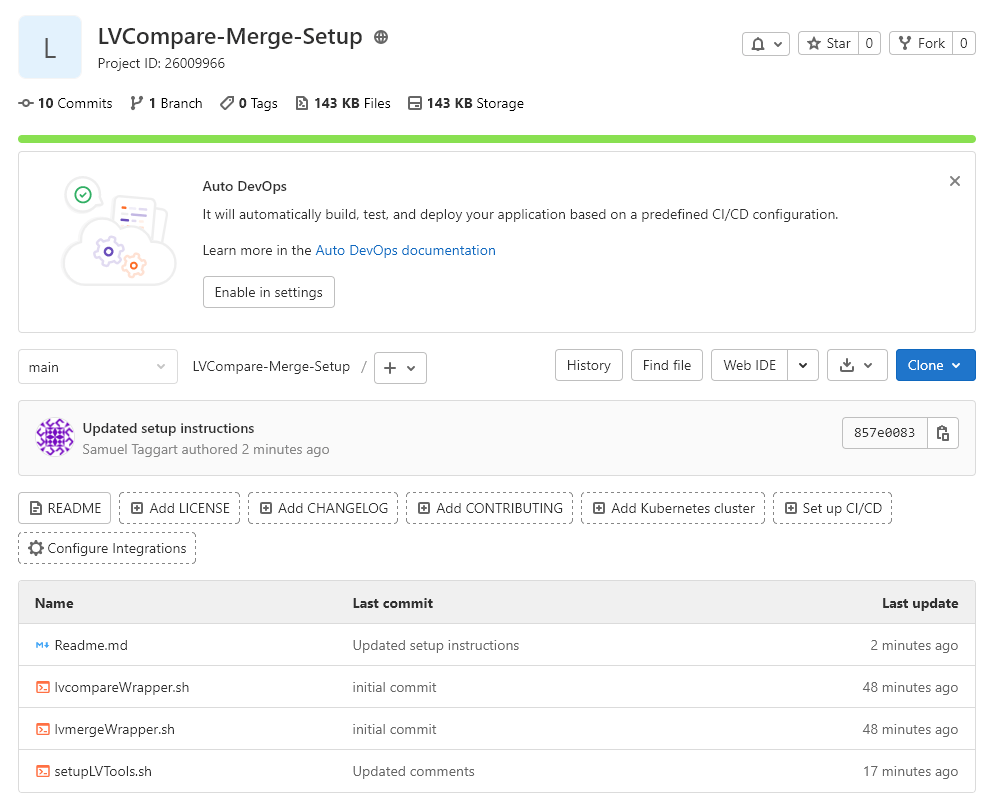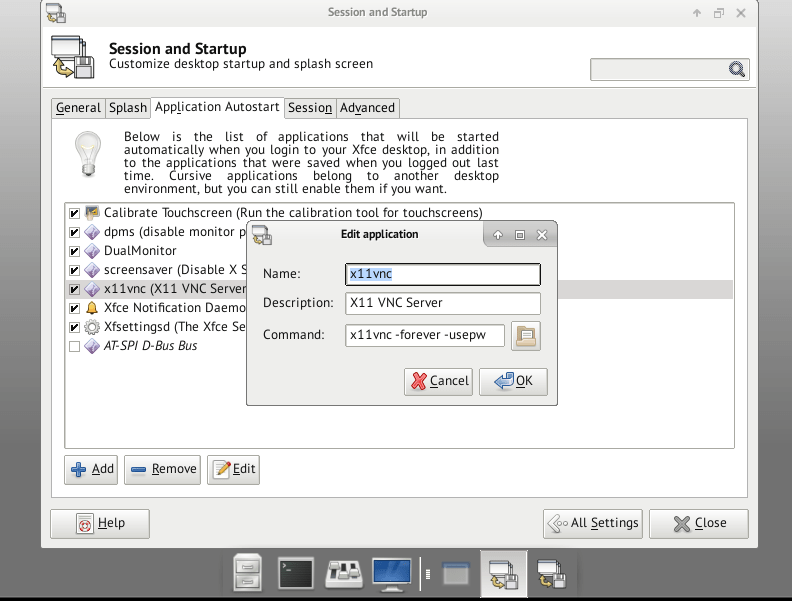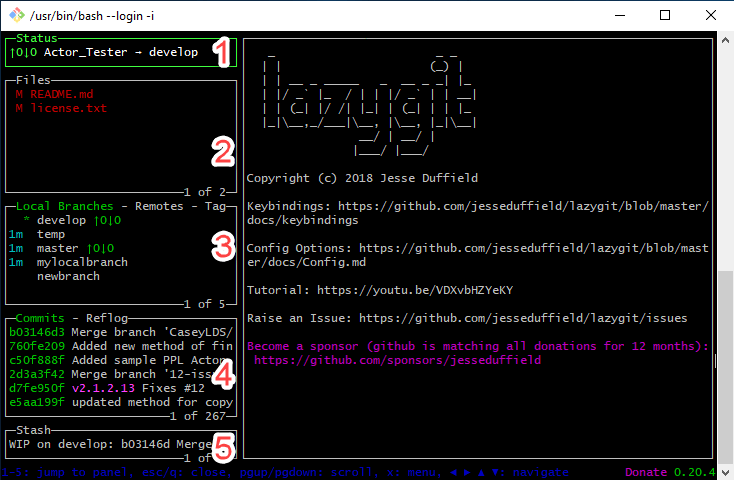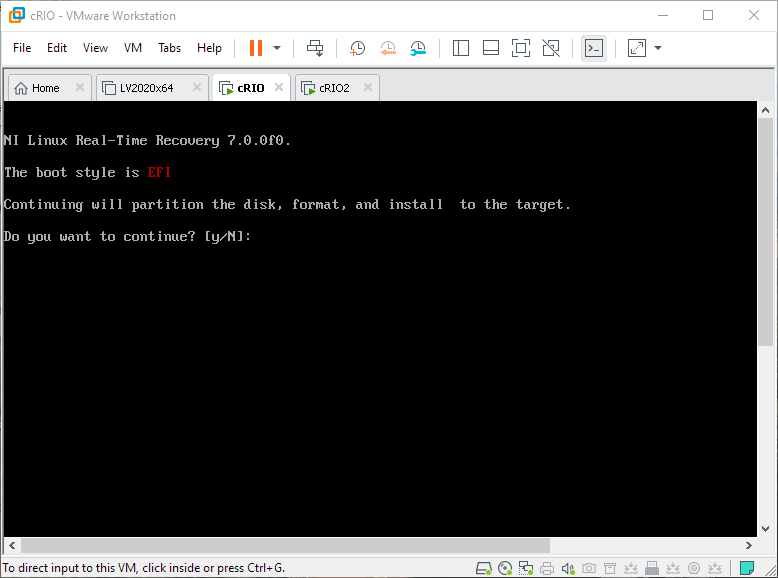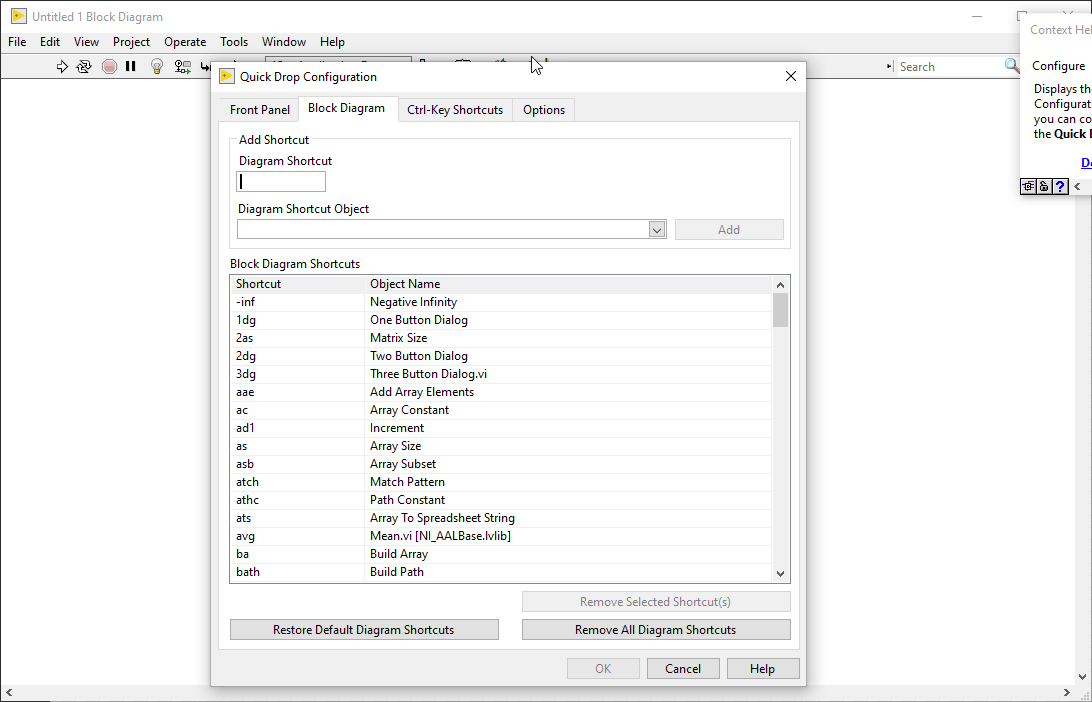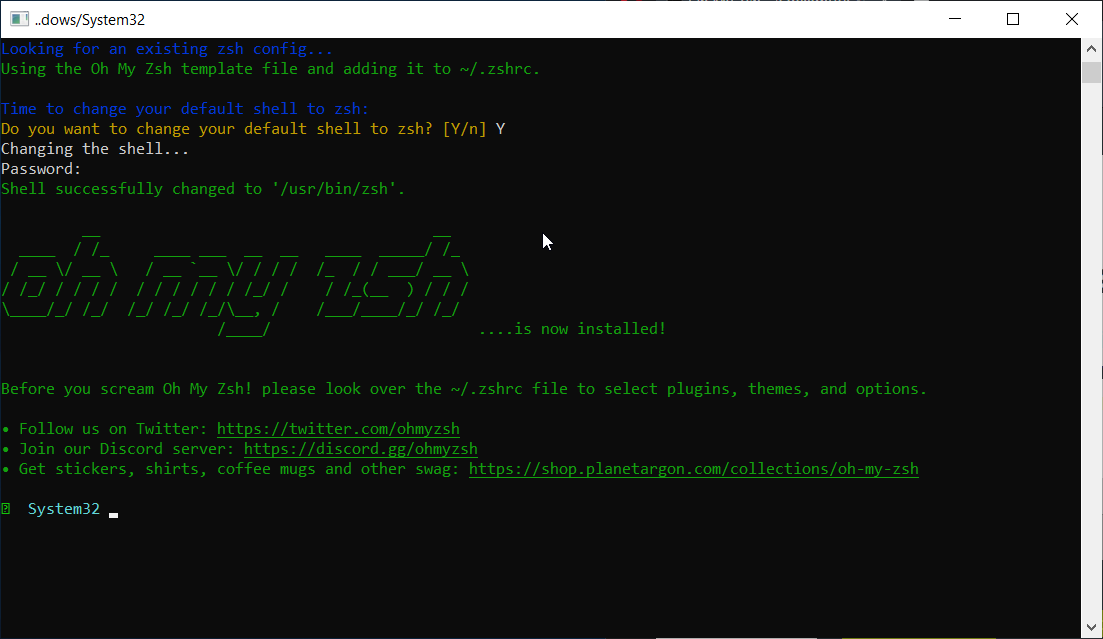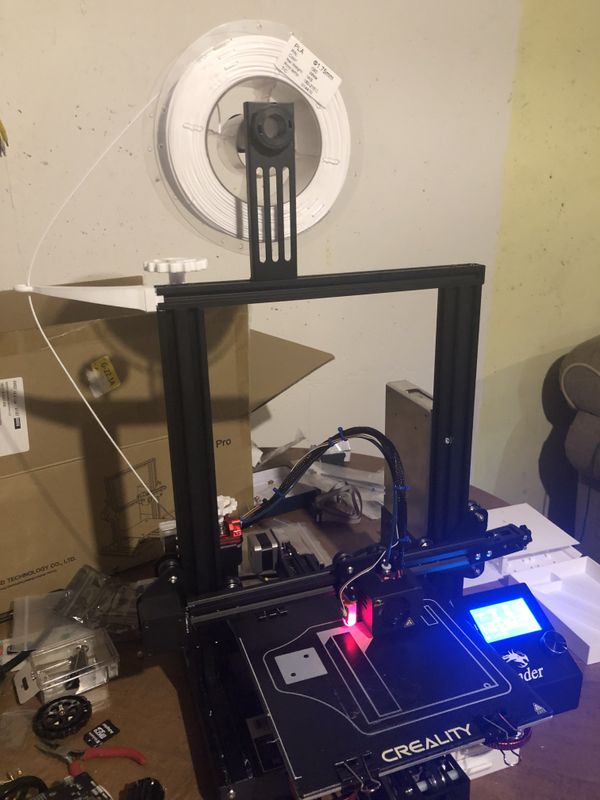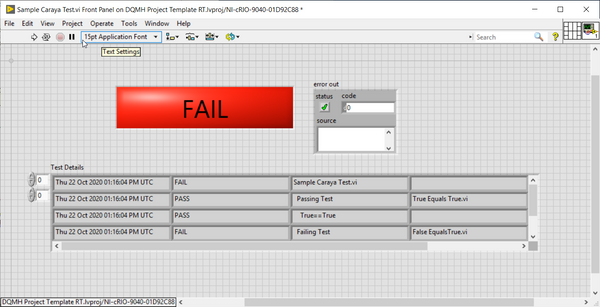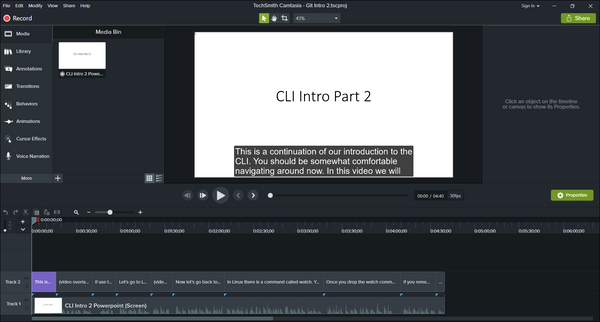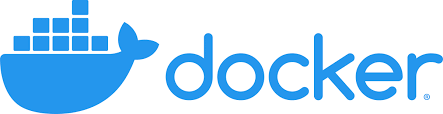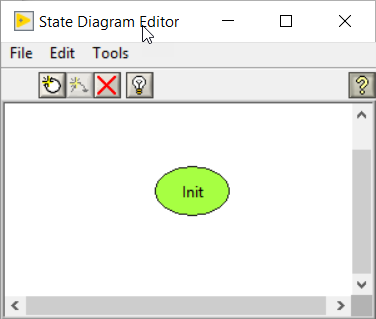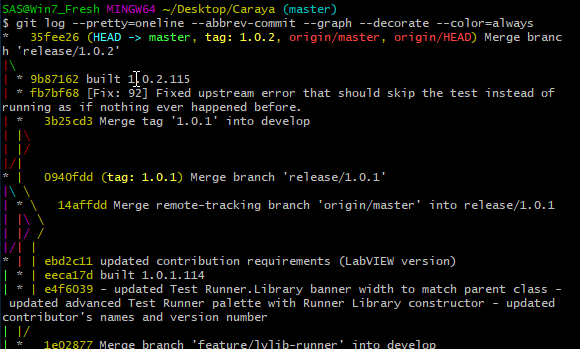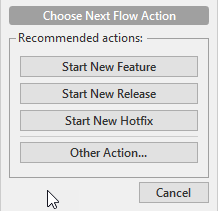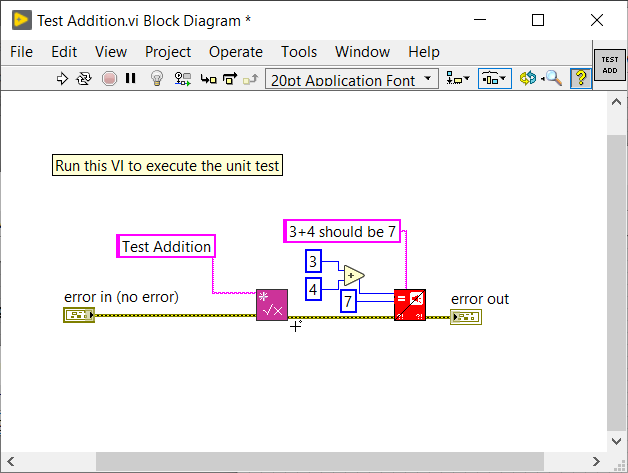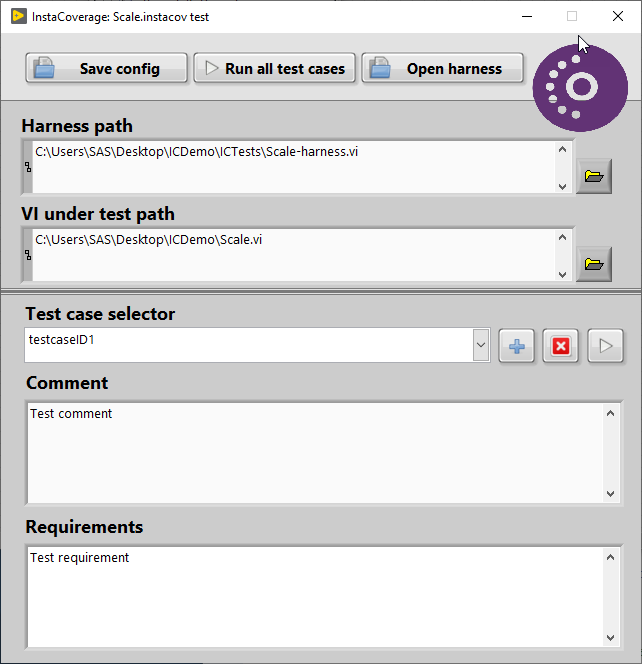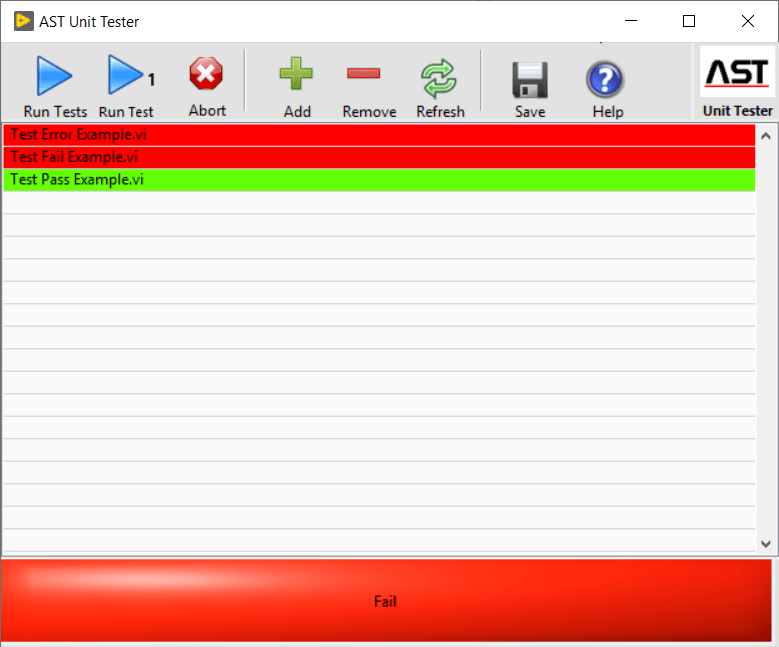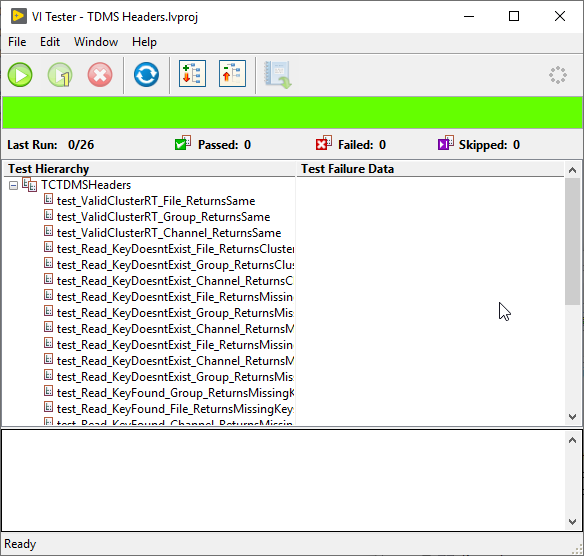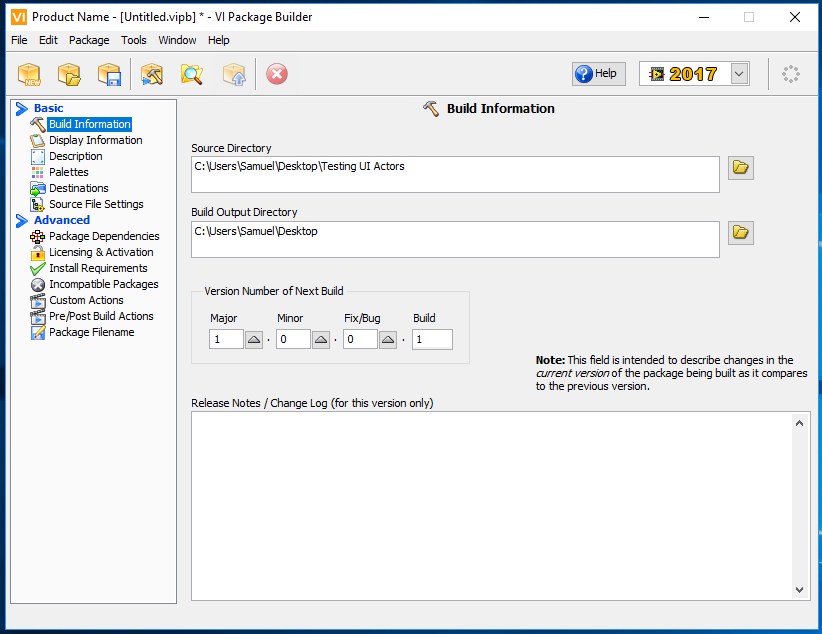Character Sets
So here is another article inspired by Joel on Software. In this article, titled The Absolute Minimum Every Software Developer Absolutely, Positively Must Know About Unicode and Character Sets (No Excuses!), Joel talks about the importance of understanding Unicode and character sets. It is a bit of a rant (Joel