Gitflow the easy way
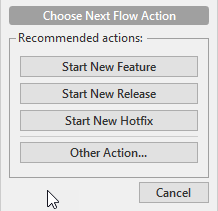
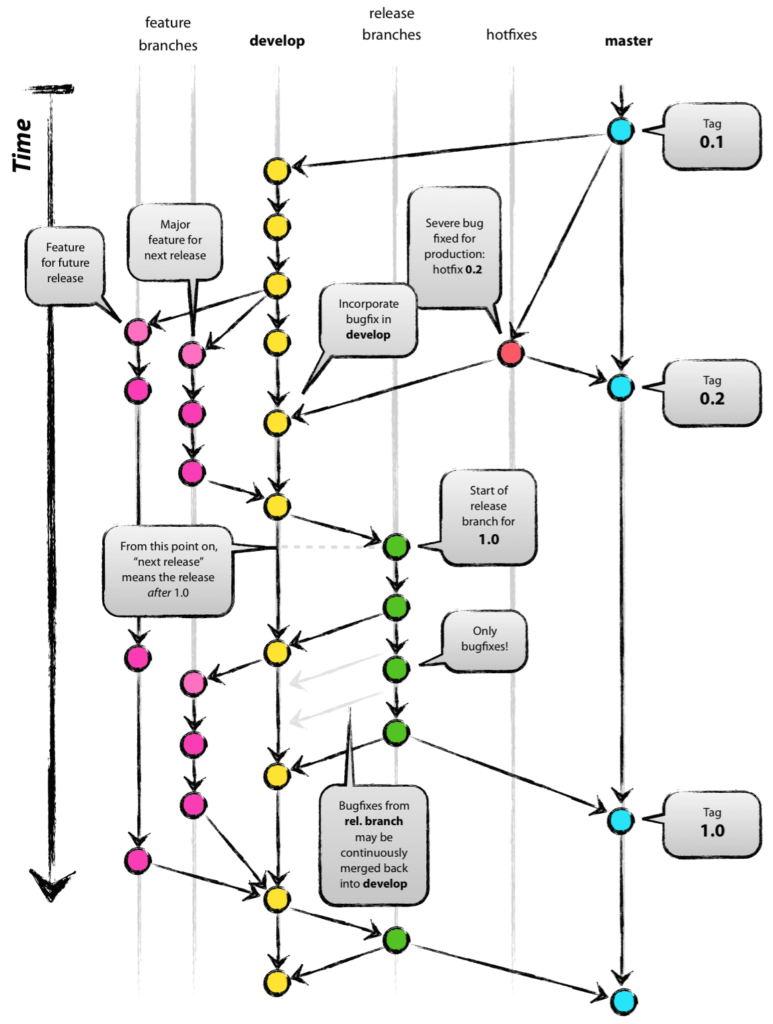
You may have heard of Gitflow. It was first proposed here nearly 10 years ago. If you are like me, when I first saw it, I was a little overwhelmed. I certainly got the idea of making use of git’s powerful branching model, and not simply developing in master. However, it just seemed a little too complicated for me. Remembering which branch got merged into which and remembering the git syntax for doing all that merging, seemed a bit daunting.
Now many of you probably use SourceTree and may know what I’m about to tell you, but I didn’t so I thought I would share it here. SourceTree has native built-in support for GitFlow! No need to remember CLI command syntax or remember which branch merges into which.
Sourcetree actually makes use of this CLI tool. So if you don’t use Sourcetree, but prefer to use git from the CLI, then you can save yourself a lot of trouble. To use Gitflow in SourceTree, simply click on the gitflow button and SourceTree will install it for you. The one downside is that at least in my version of SourceTree the prefixes for the branch names do not get set correctly. So you have to go into the configuration file and set that.
Here is a little video, showing how it all works.
If you want to learn more about setting up source code control and getting the most out of it, use the button below to request a meeting and let’s talk about it.