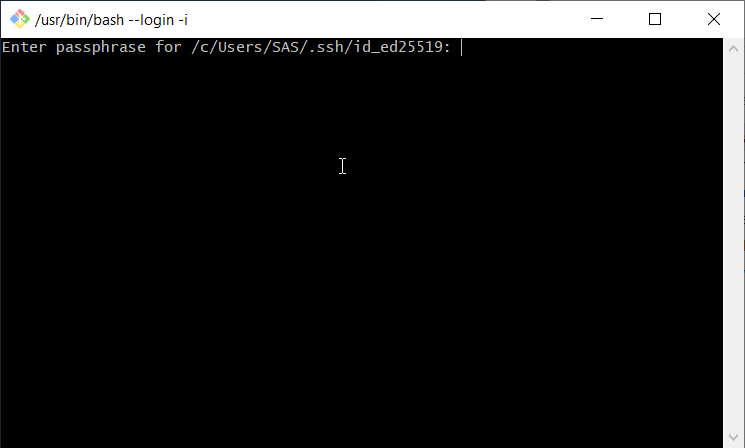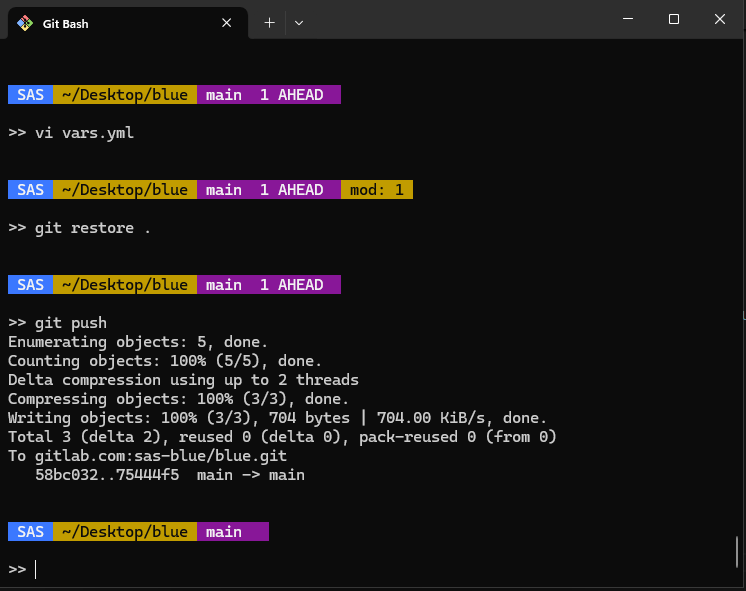
SCC
A collection of 33 posts
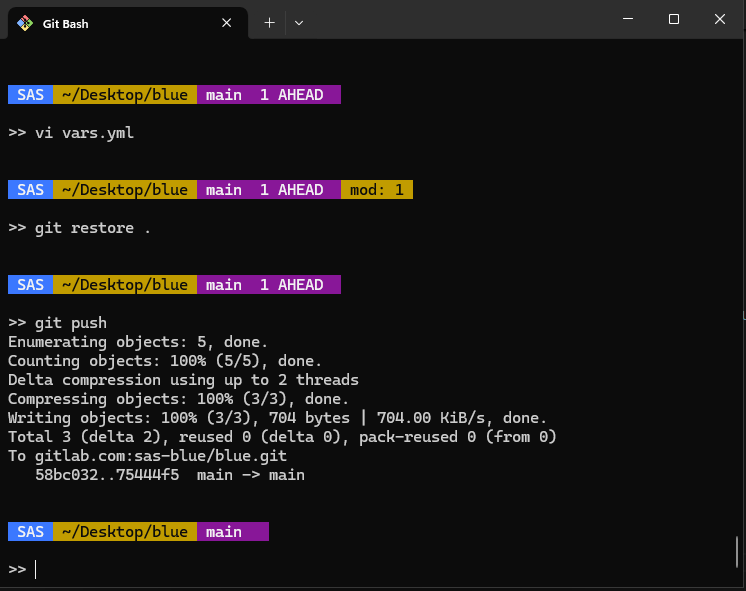
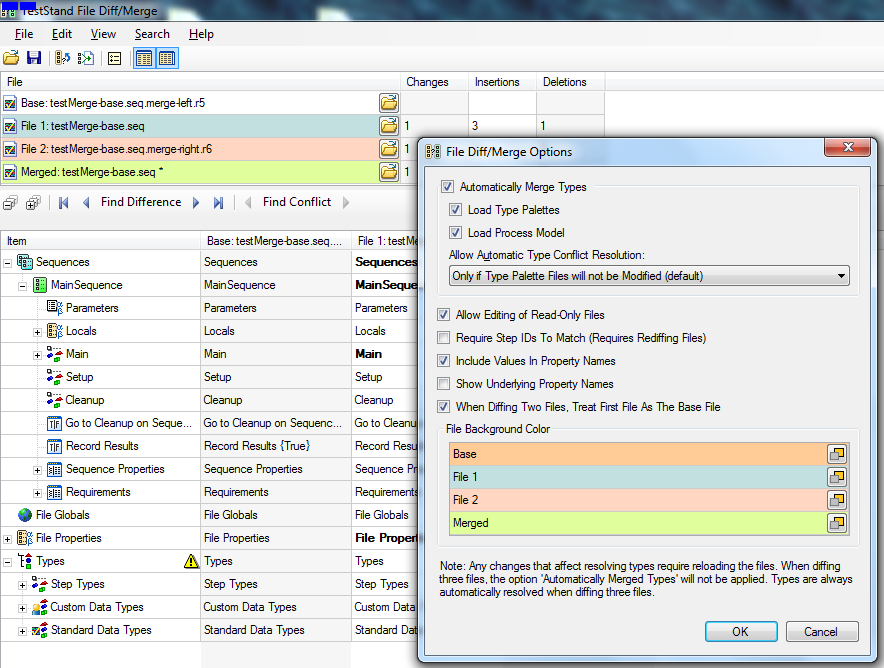
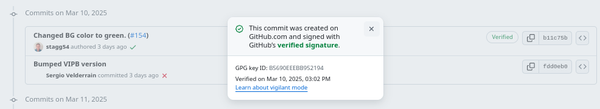
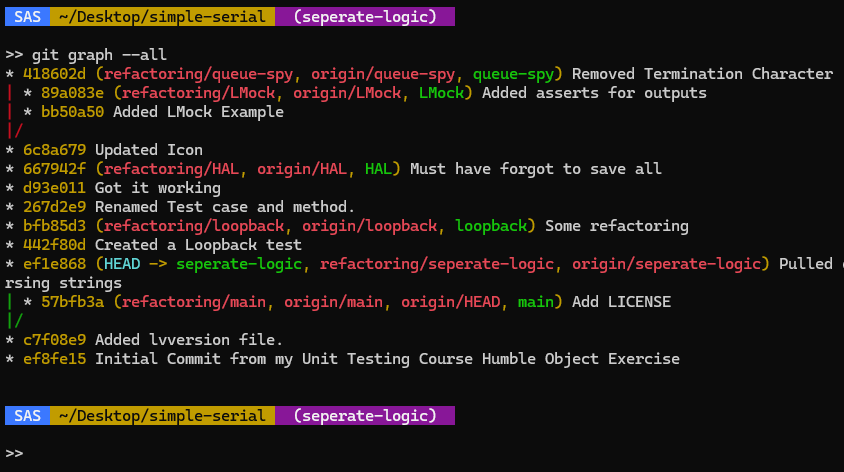
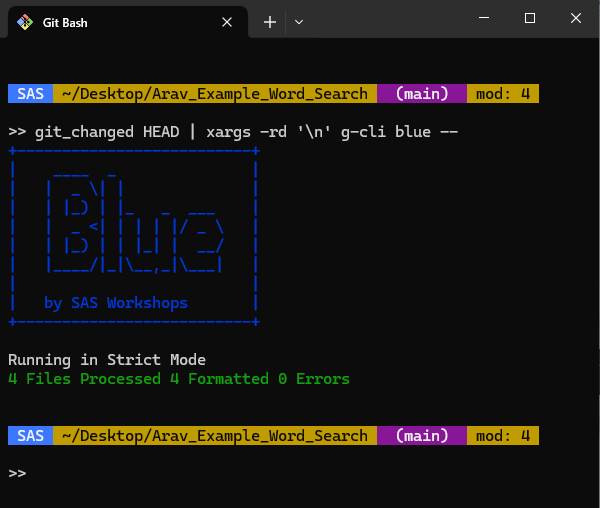
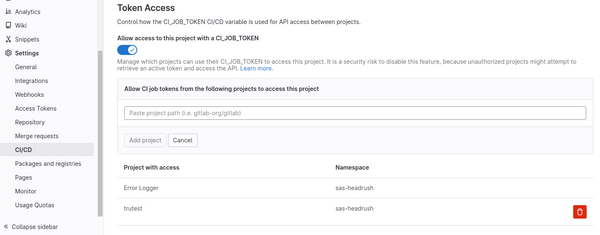
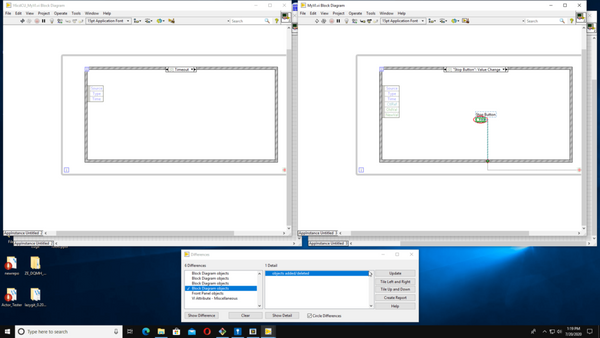
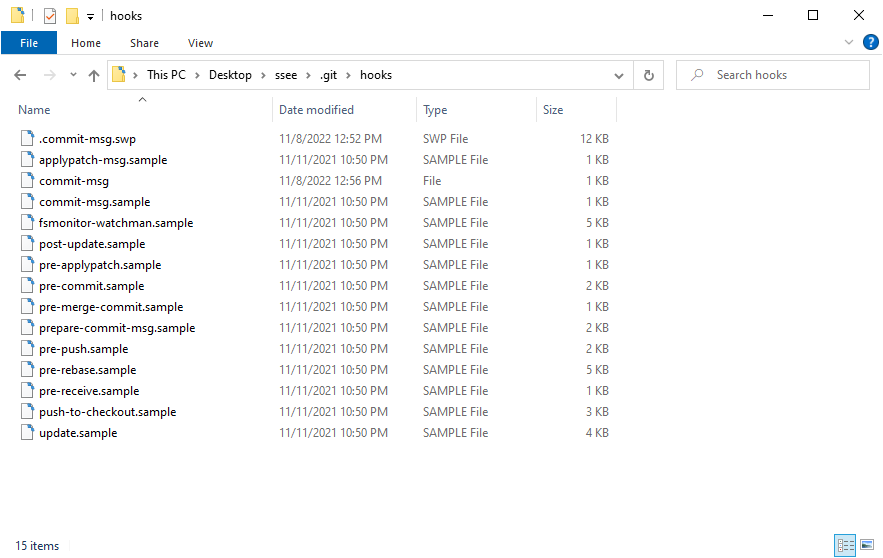
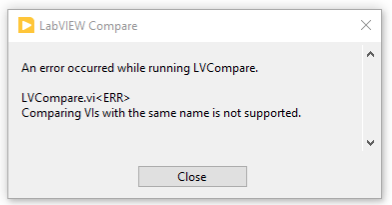
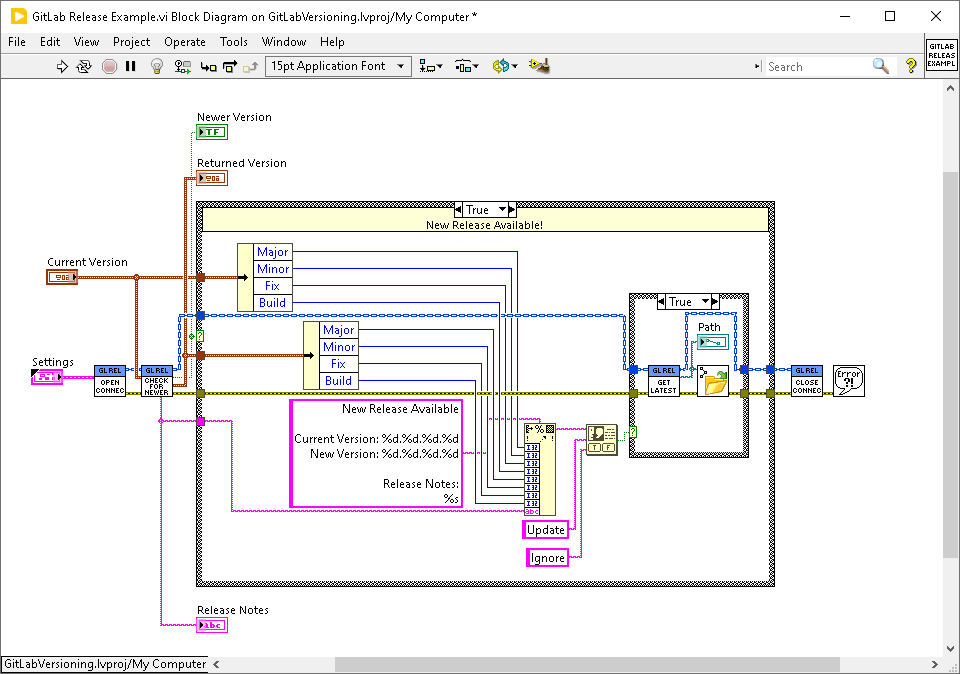
Checking for New GitLab Releases
In my previous posts, I talked about automatic versioning and automatically creating releases. The next step is to create auto-updating code. By auto-updating I don’t mean code that automatically updates behind your user’s back ala Windows 10. You can do that if you want, but I believe the
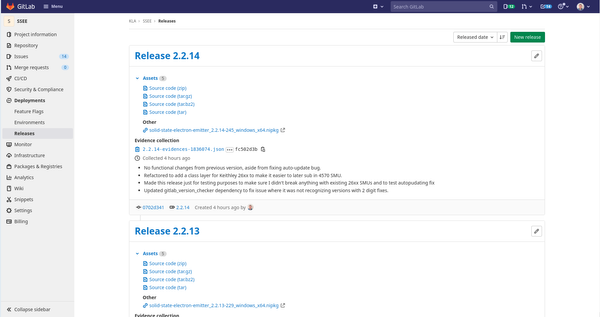
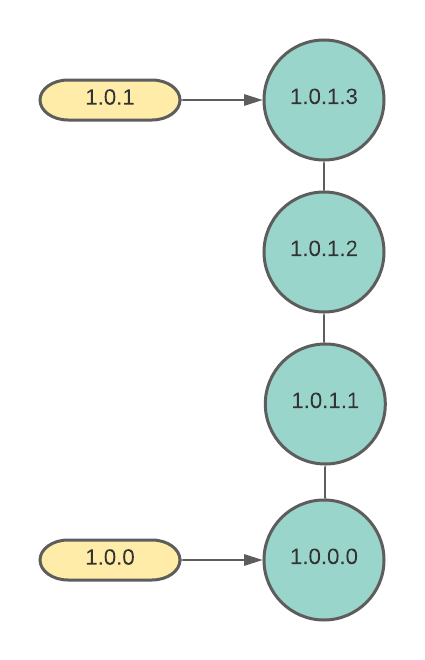
Automatic Versioning
At the GLA Summit recently minted LabVIEW Champion Felipe Pinheiro Silva gave a 7×7 on versioning. It was interesting. Be sure to take a few minutes and watch it when the video is released. I do things slightly differently. I learned my method from another LabVIEW Champion, Stefan Lemmens.
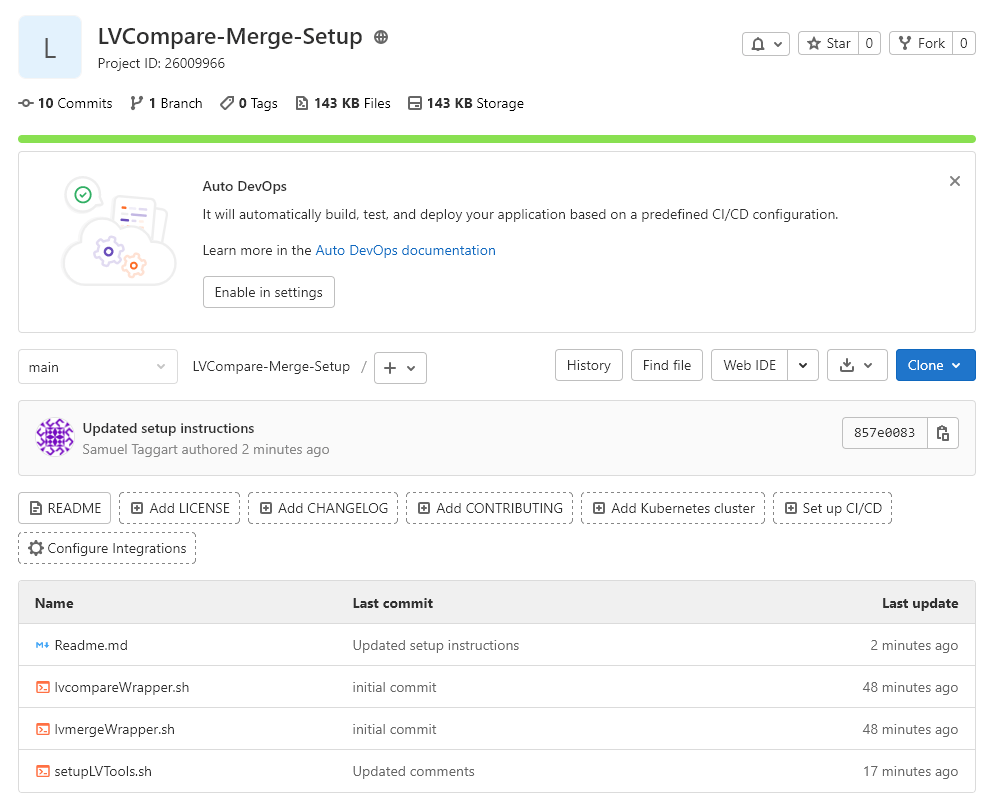
A Better Way To Set Up LVCompare and LVMerge
EDIT: Since I originally wrote this post, I have come up with a much easier way. I am leaving this post up for historcial reasons, but do yourself a favor and just go here
I have previously written about setting up LVCompare and LVMerge. I ran into a situation where
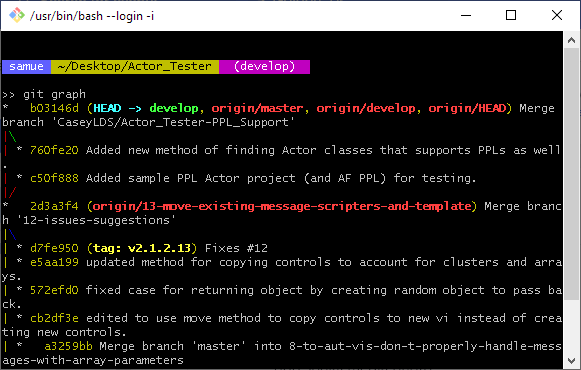
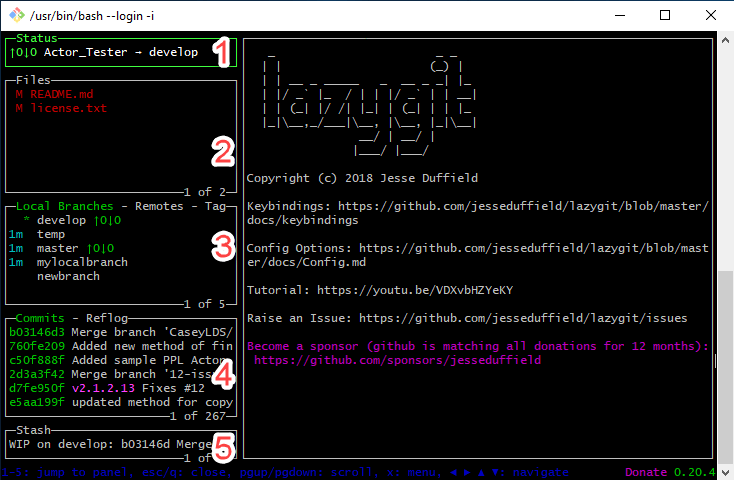
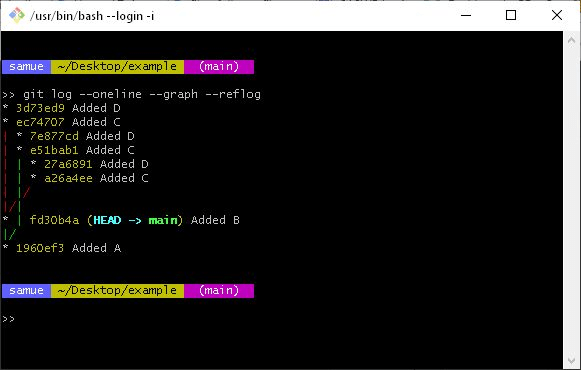
View the Git Reflog Graphically
While creating some content for my “Using Git Effectively” course, I discovered something new and amazingly useful. You may know about Git’s reflog and that it provides a chronological history of where your HEAD has been so that you can recover orphaned commits.
For some things though, it can
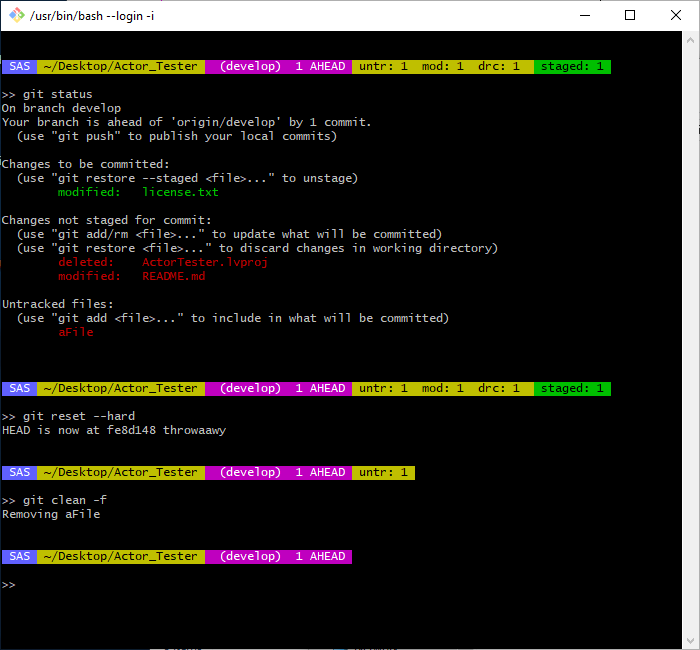
Continuous Integration vs Feature Branches
After reading the Continuous Delivery Book, I have been thinking a lot about branching strategies and Continuous Integration versus Feature Branching. I put together this little chart of the pros and cons of each.
Feature BranchingContinuous IntegrationTrustDoes not require trust. You can control via GitLab who can merge into main
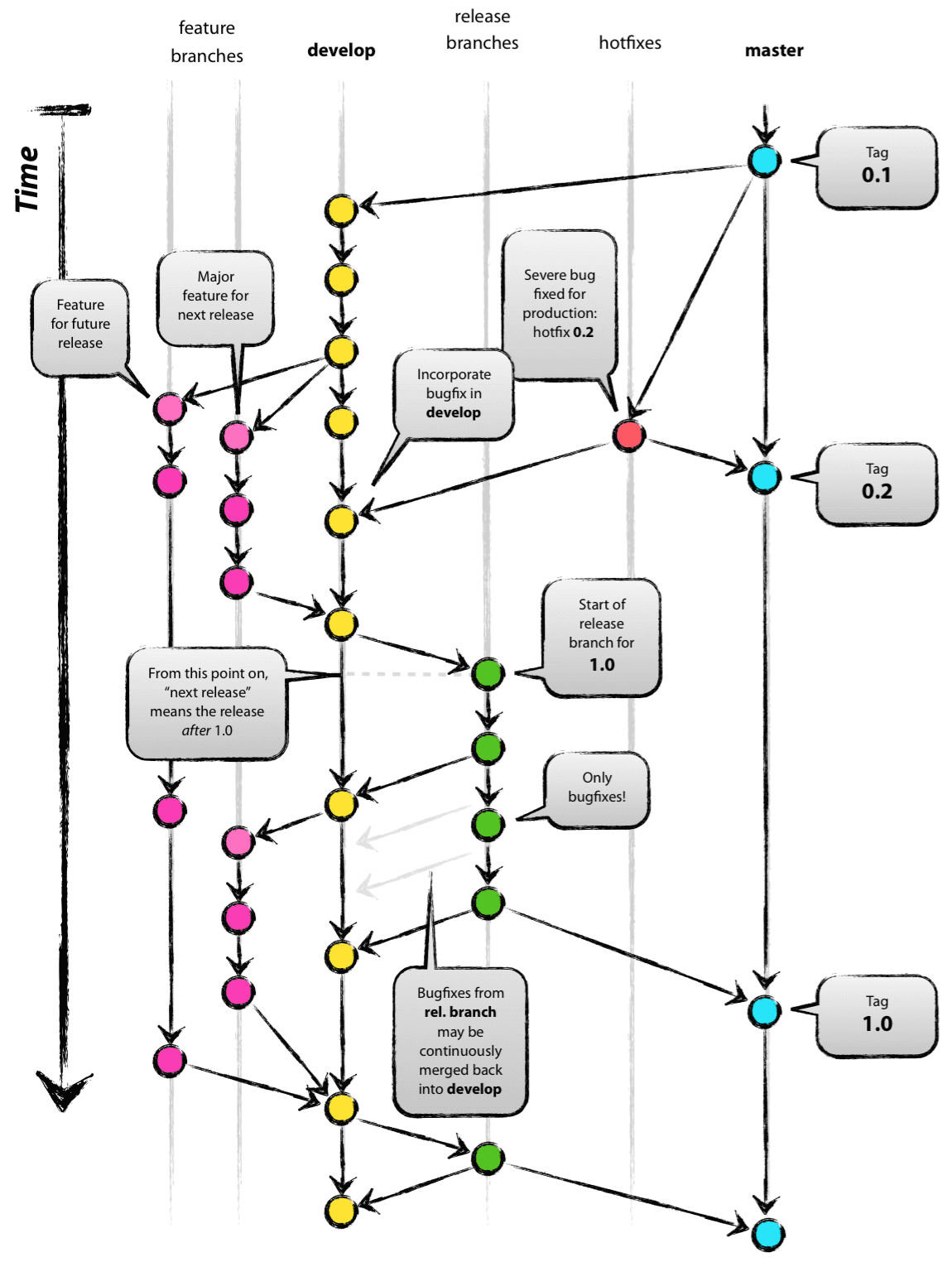
Fowler's Branching Patterns
Martin Fowler is prolific writer about software development. One of his more well-known books is probably Refactoring. He also has a blog with lots of good content. After reading the Continuous Delivery book and working on my Using Git Effectively course, I have been thinking a lot about branching strategies.
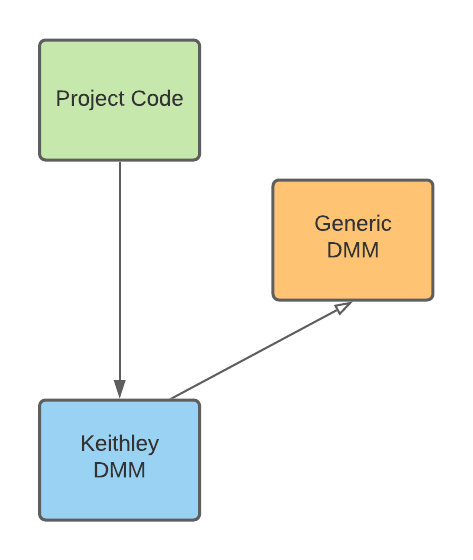
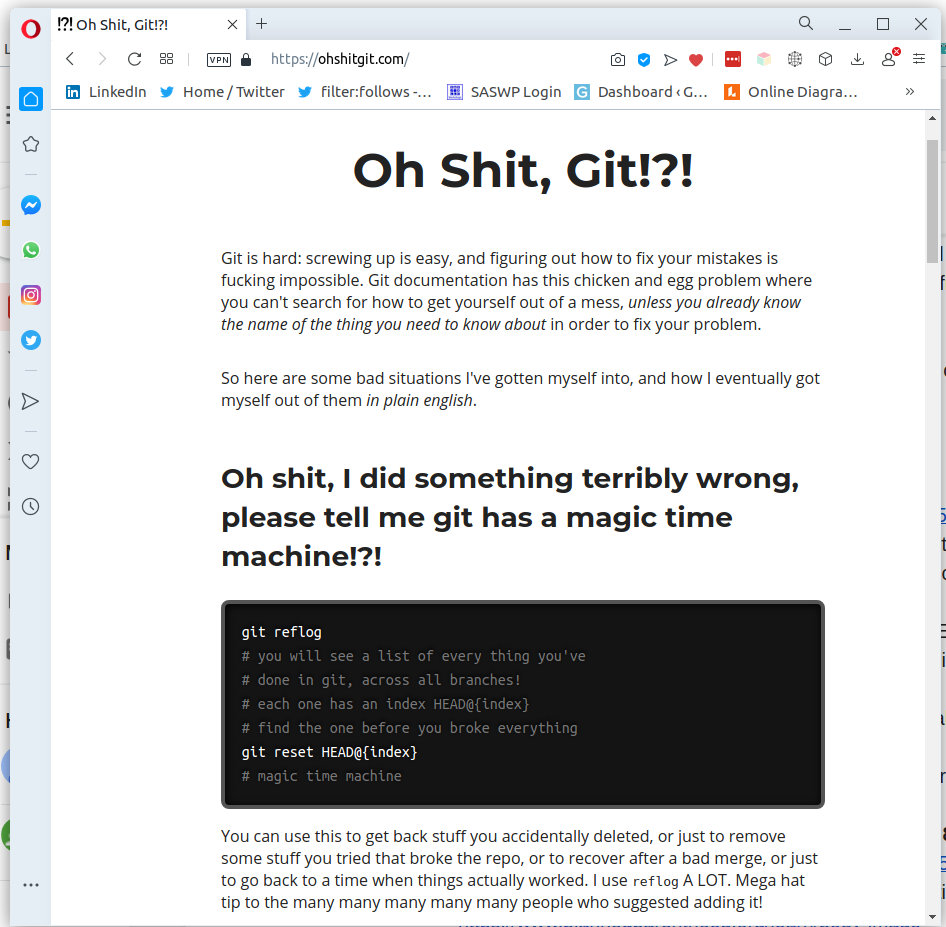
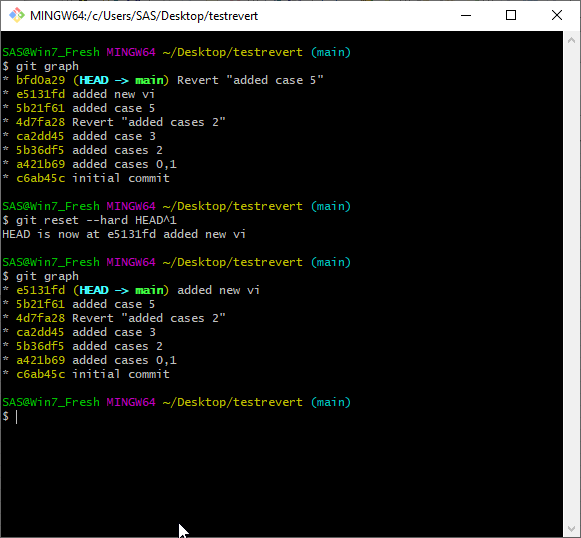
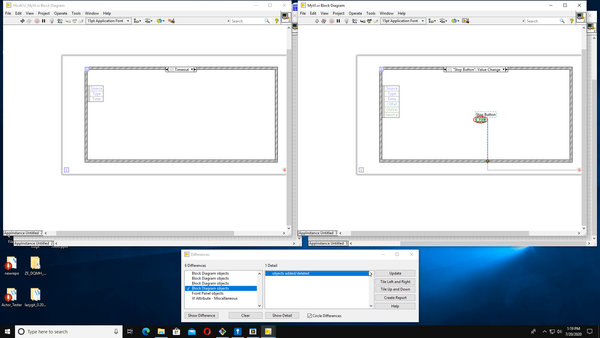
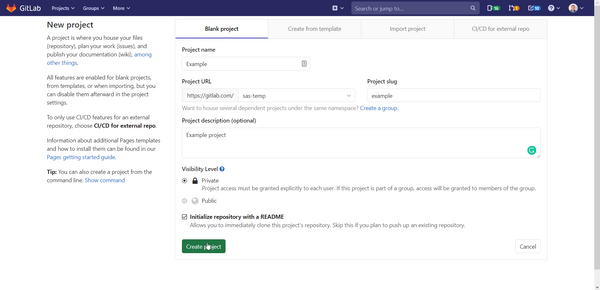
Automatically Creating A Gitlab Repo
I’ve been working on streamlining some of my processes lately. I noticed that one of the one things that takes a little time is creating a new GitLabRepository. It just seemed like it took too much time.
Here are the previous steps
1. Goto GitLab Webpage
2. Login
3.