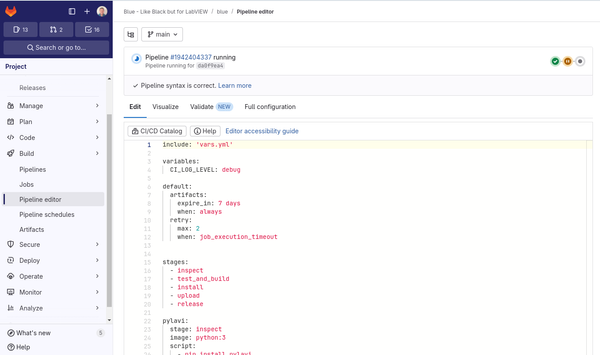
Continuous Integration
A collection of 33 posts
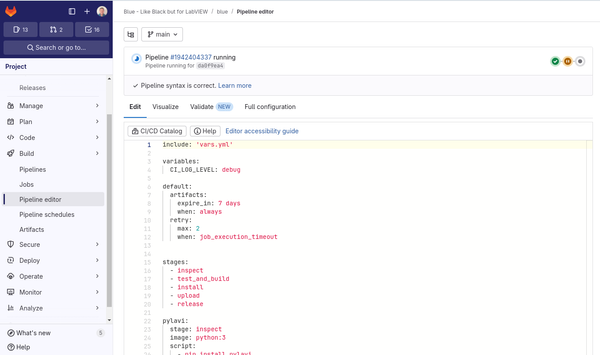
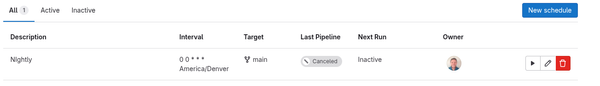
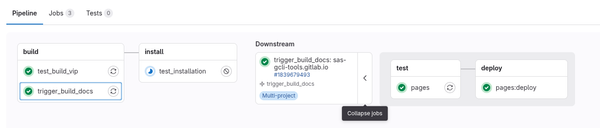
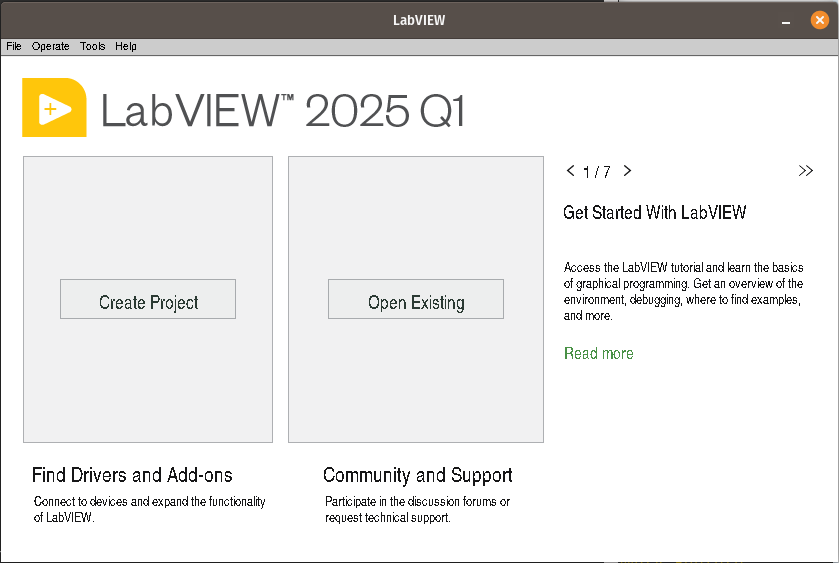
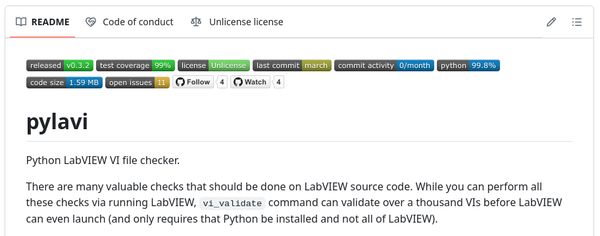
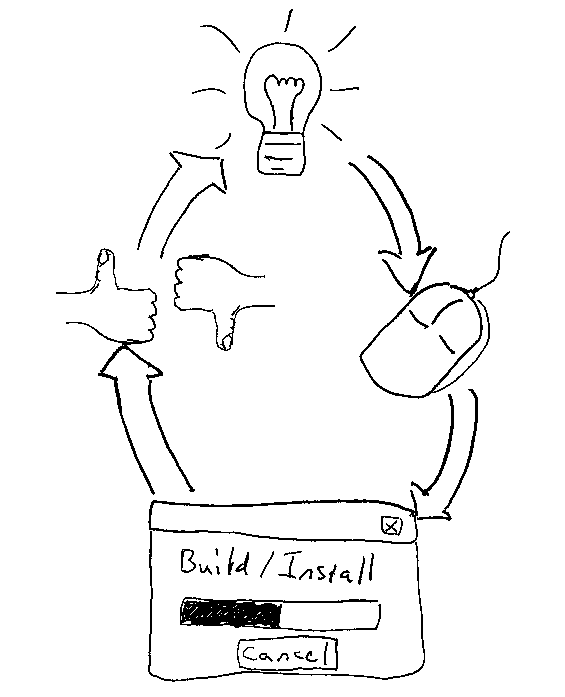
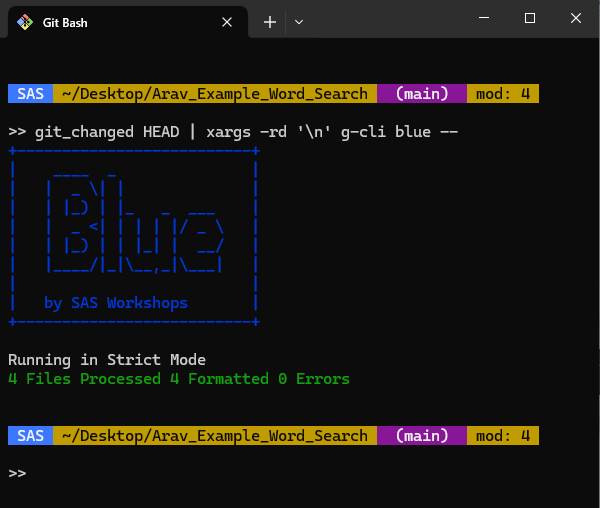
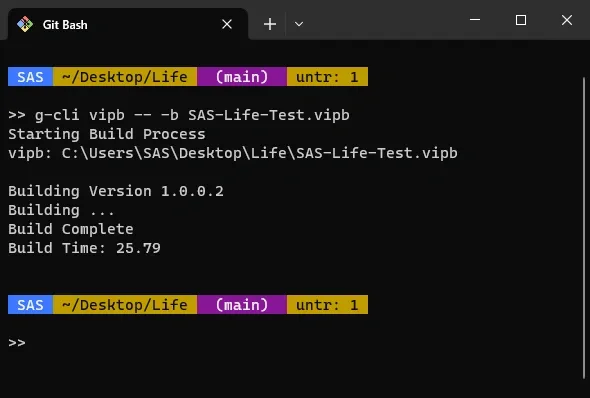
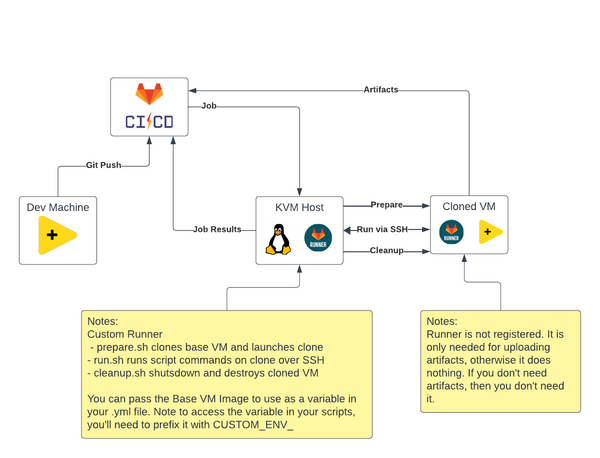



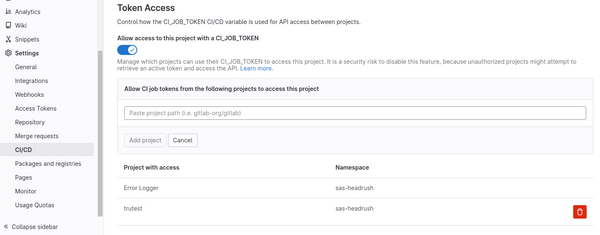
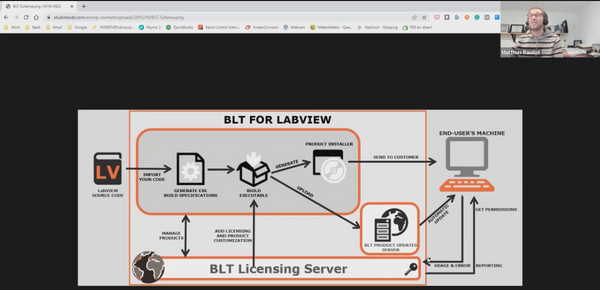
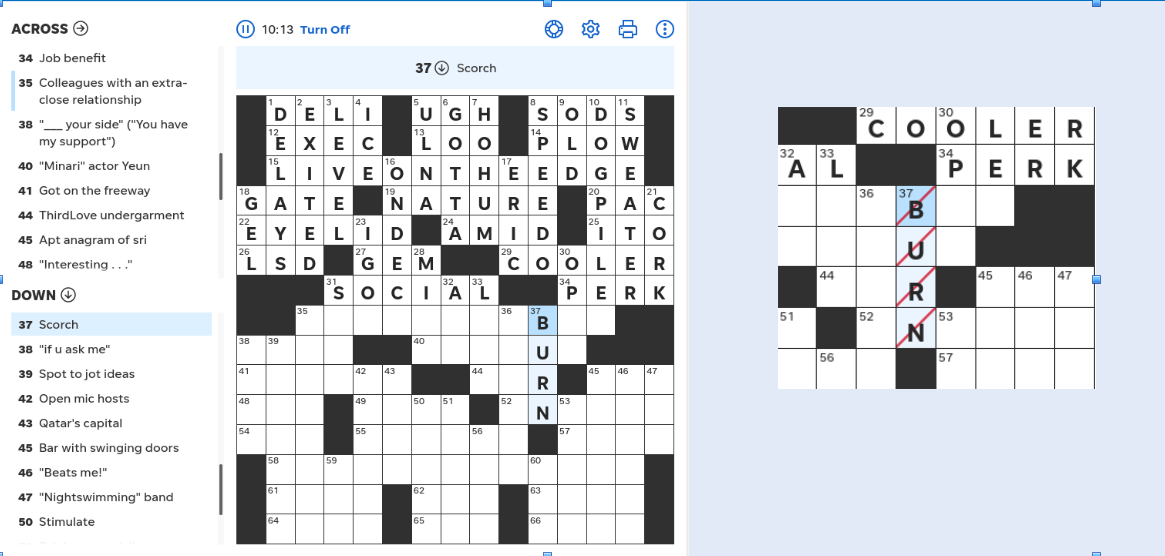
What a crossword puzzle can teach us about programming
I enjoy doing the USA Today Crossword puzzle every day. It’s fun and I like to think it keeps me sharp. It’s also free. If you google it, you’ll find it rather quickly. This particular crossword puzzle has 2 modes: expert and casual.
In expert mode, there
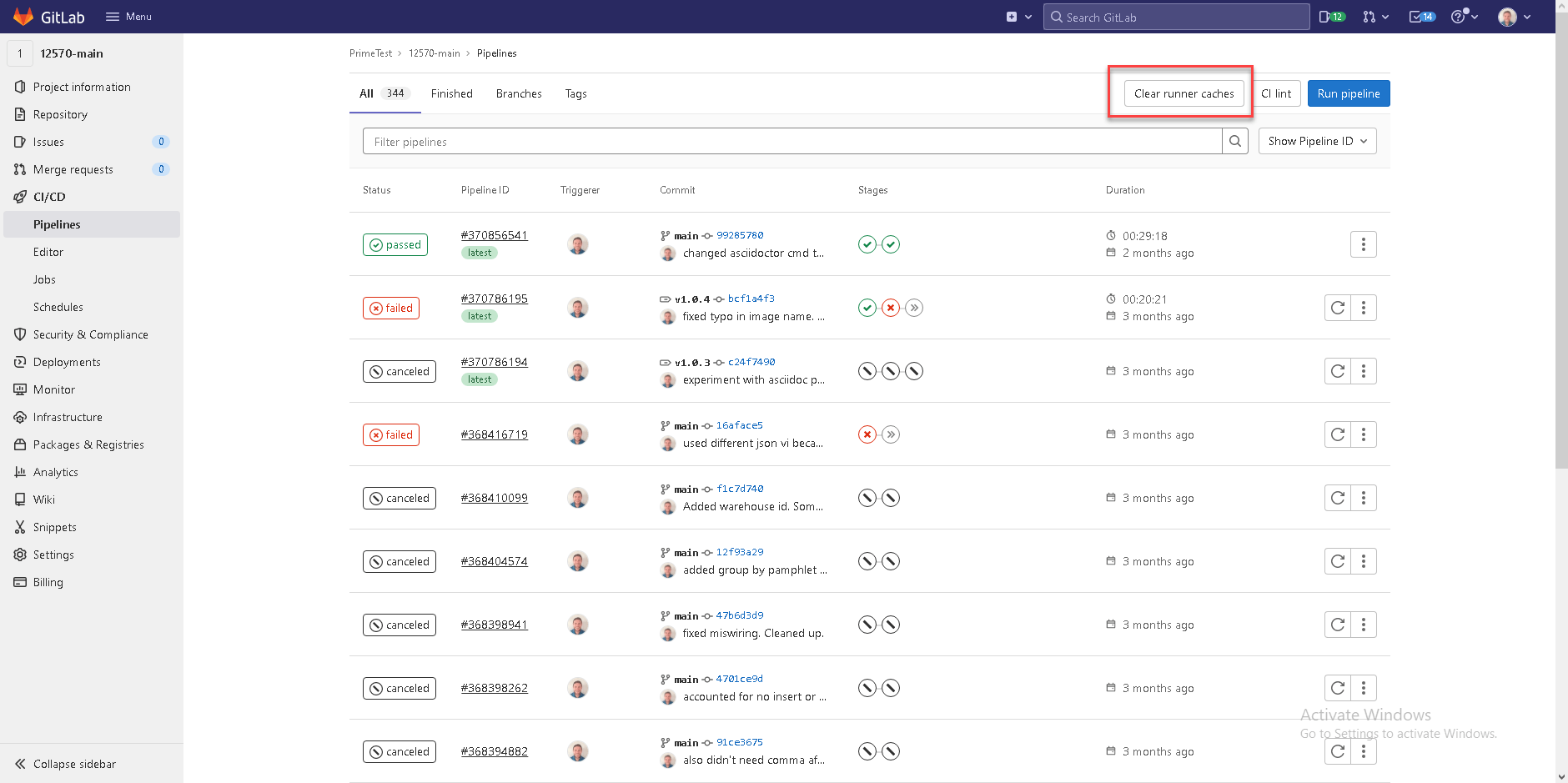
More GitLab Runner Troubleshooting Tips
I’ve been writing a lot lately about Continuous Integration and using GitLab Runner. It’s really nice when it works and it works 90% of the time, but issues do pop up occasionally. They can be a pain to troubleshoot. I previously wrote about how to run GitLabRunner as
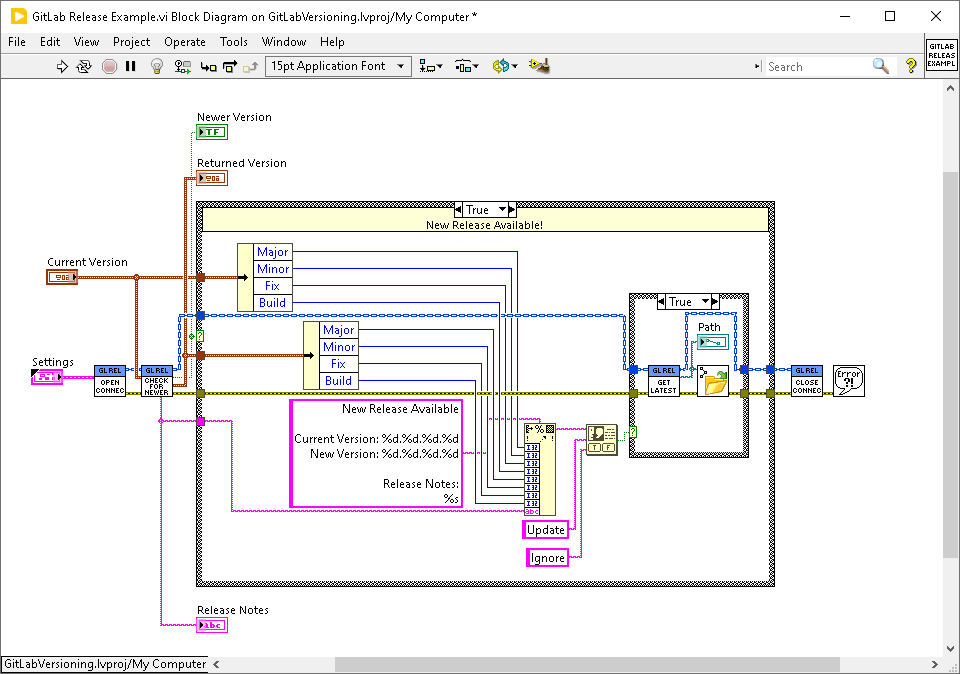
Checking for New GitLab Releases
In my previous posts, I talked about automatic versioning and automatically creating releases. The next step is to create auto-updating code. By auto-updating I don’t mean code that automatically updates behind your user’s back ala Windows 10. You can do that if you want, but I believe the
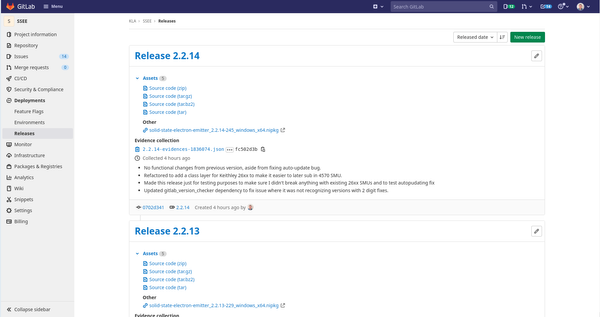
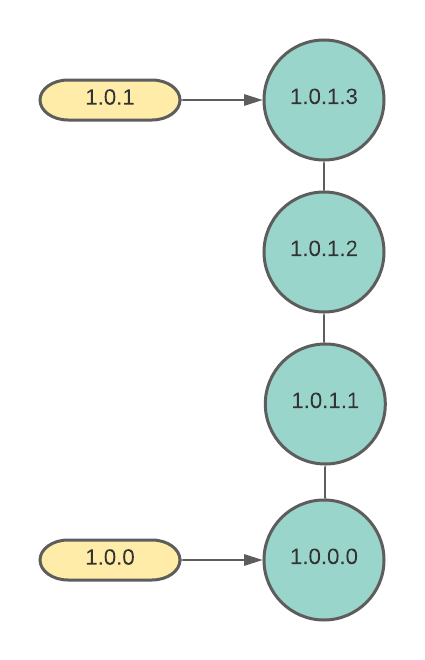
Automatic Versioning
At the GLA Summit recently minted LabVIEW Champion Felipe Pinheiro Silva gave a 7×7 on versioning. It was interesting. Be sure to take a few minutes and watch it when the video is released. I do things slightly differently. I learned my method from another LabVIEW Champion, Stefan Lemmens.
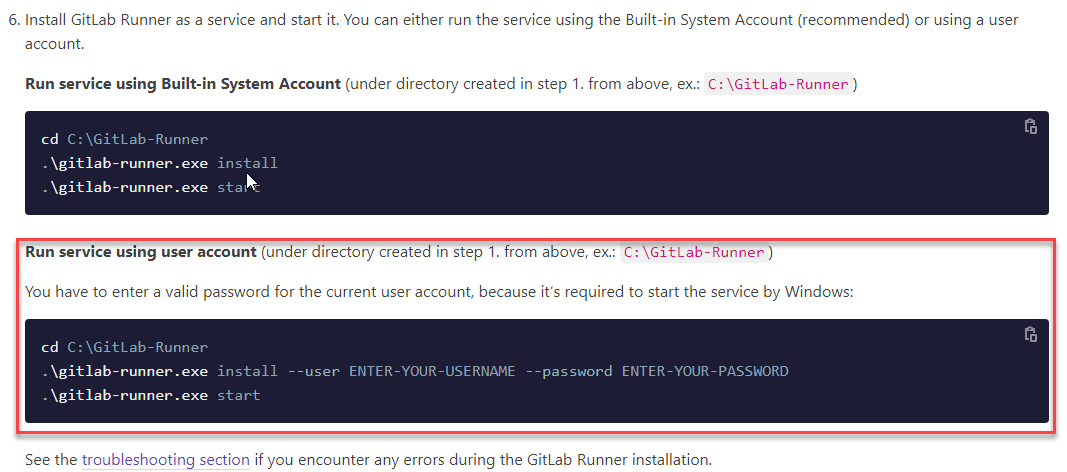
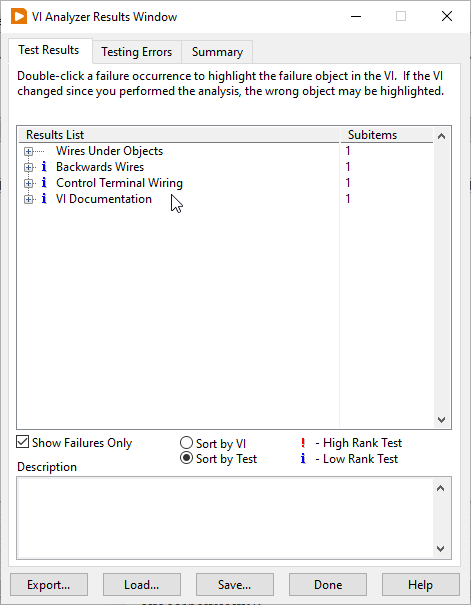
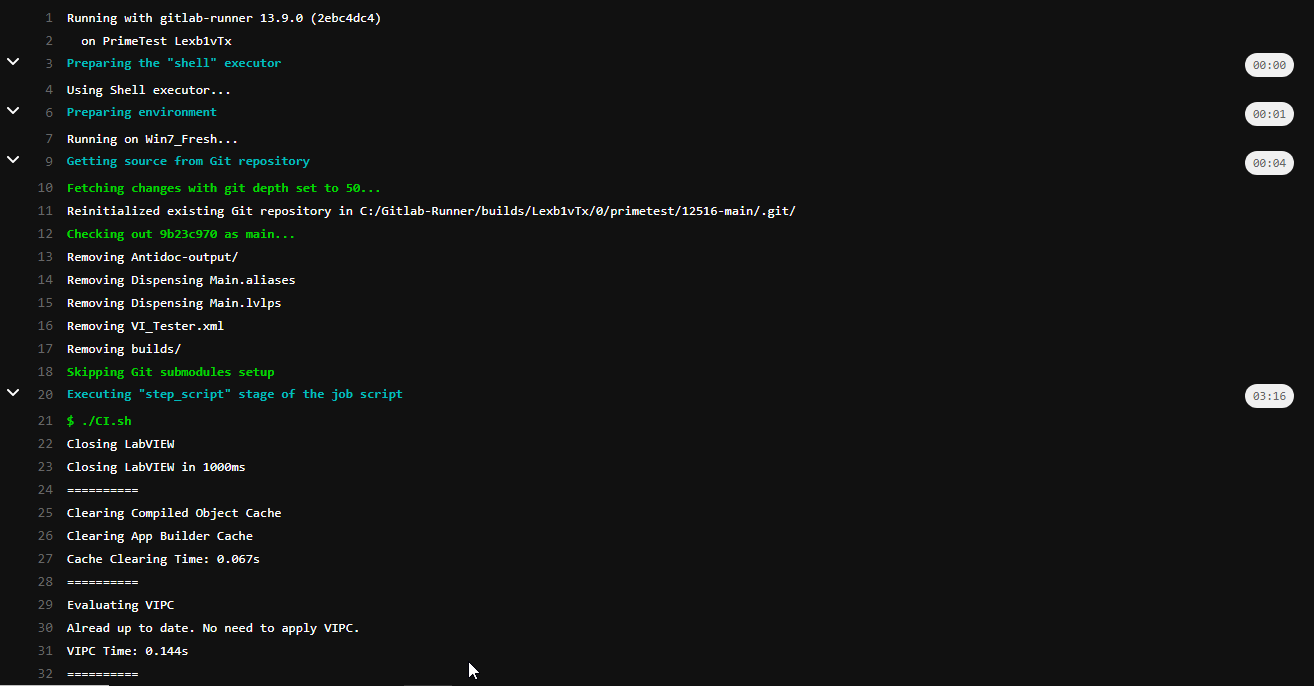
GitLab CI and Git Bash
A while back GitLab CI deprecated the batch executor for Windows runners. That meant that you could no longer directly call batch scripts from a Gitlab Runner. They had switched over to Powershell. There were workarounds. You could still write a batch script and call it from PowerShell using cmd.
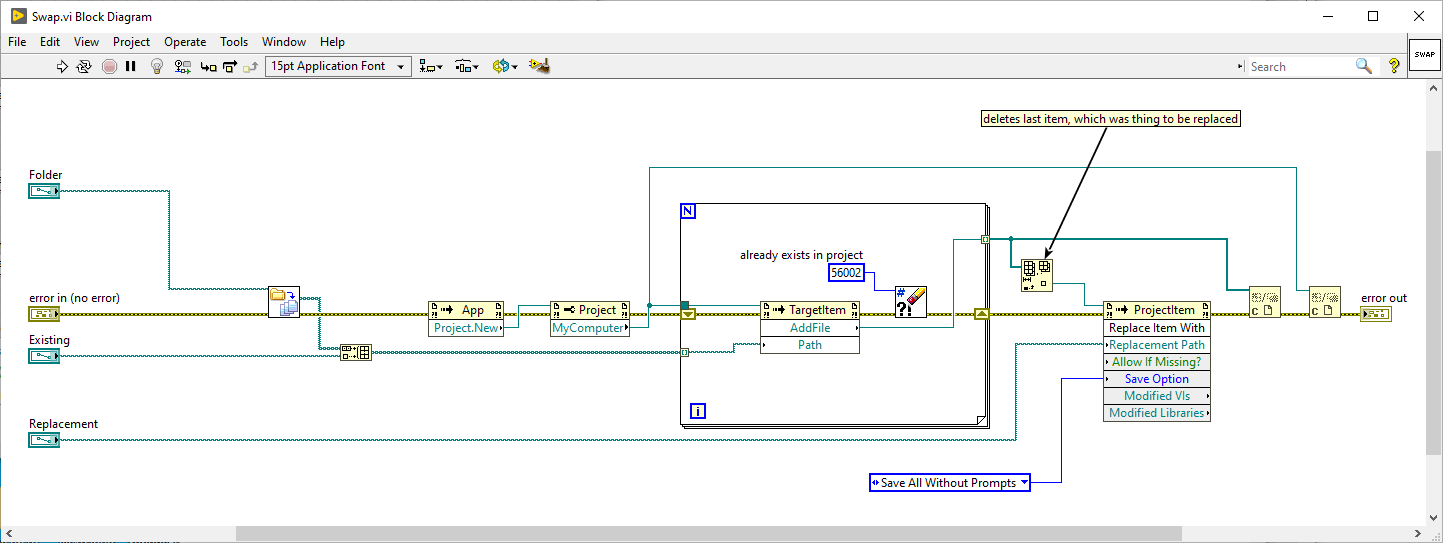
Continuous Integration vs Feature Branches
After reading the Continuous Delivery Book, I have been thinking a lot about branching strategies and Continuous Integration versus Feature Branching. I put together this little chart of the pros and cons of each.
Feature BranchingContinuous IntegrationTrustDoes not require trust. You can control via GitLab who can merge into main
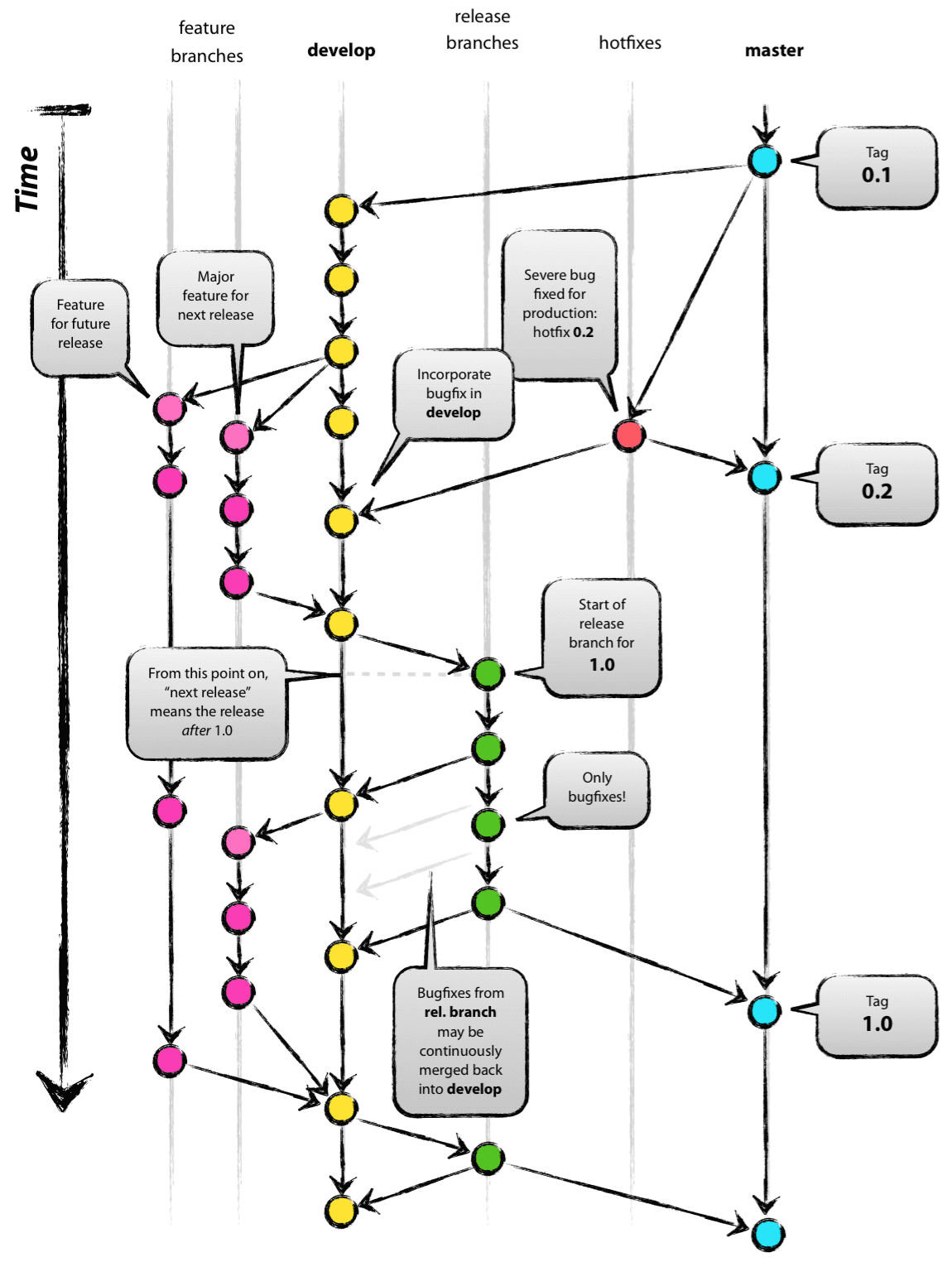
Fowler's Branching Patterns
Martin Fowler is prolific writer about software development. One of his more well-known books is probably Refactoring. He also has a blog with lots of good content. After reading the Continuous Delivery book and working on my Using Git Effectively course, I have been thinking a lot about branching strategies.