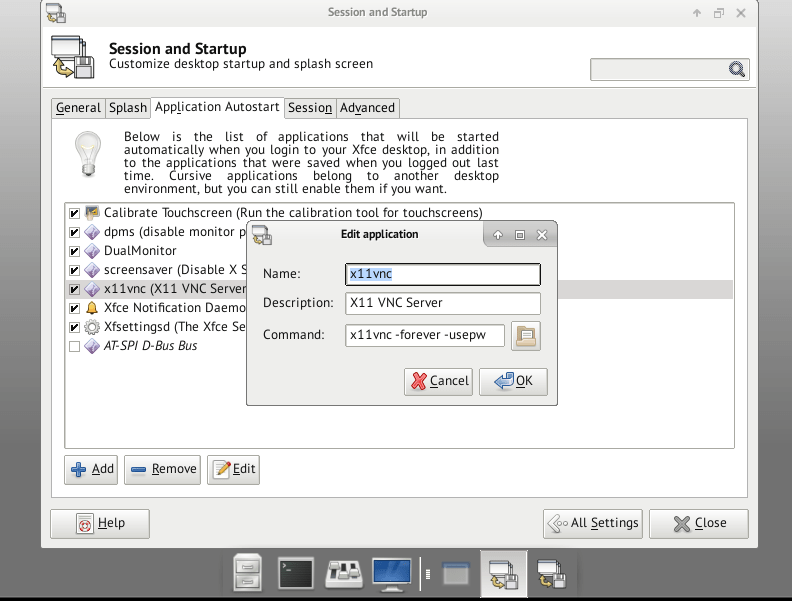
CRIO
A collection of 4 posts
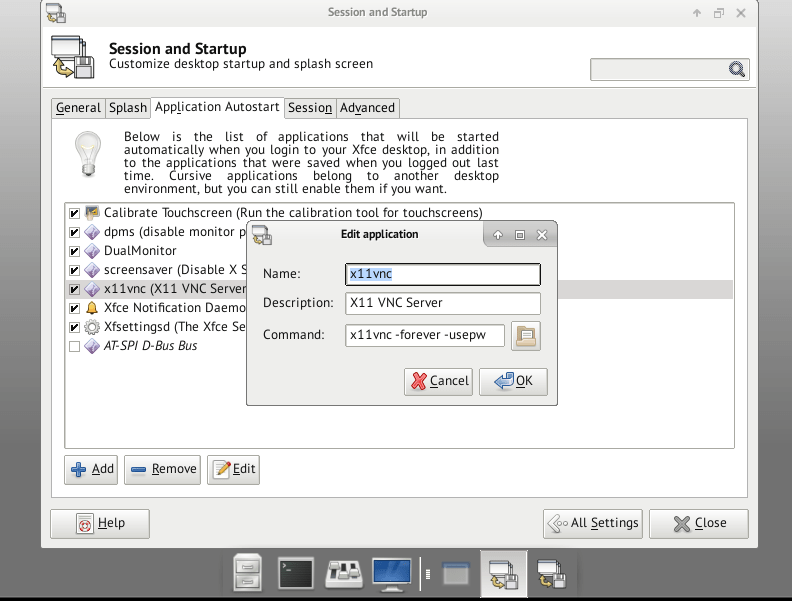
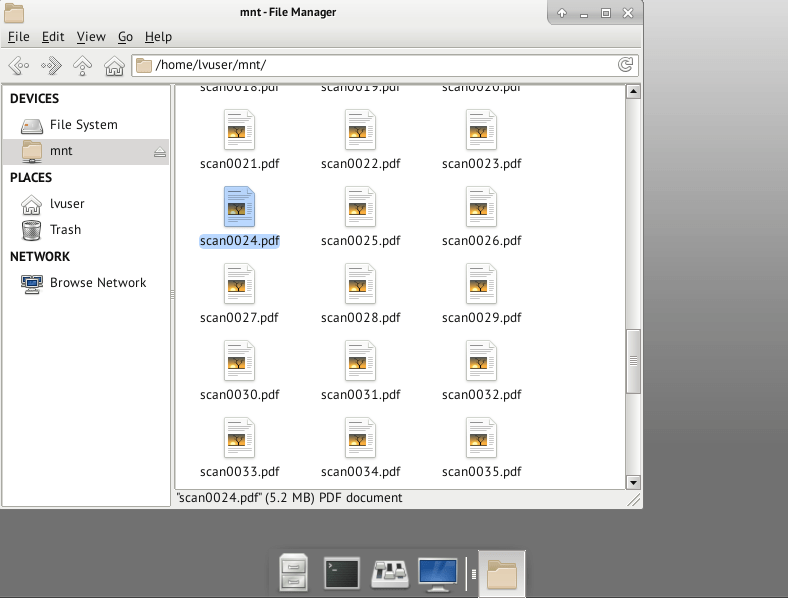
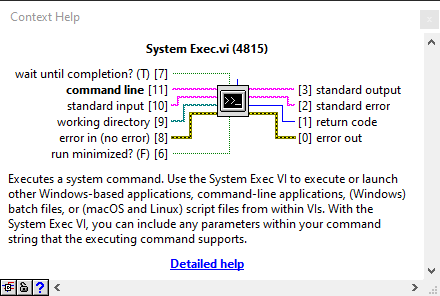
CRIO tips: Running Linux Commands As Root From LabVIEW
Neil Crossan was one of the people responsible for the forum posts around setting up a Virtual CRIO, which I previously posted about. He saw my post and sent me some more tips and tricks. I thought I would share some of them with you here. Many thanks to Neil
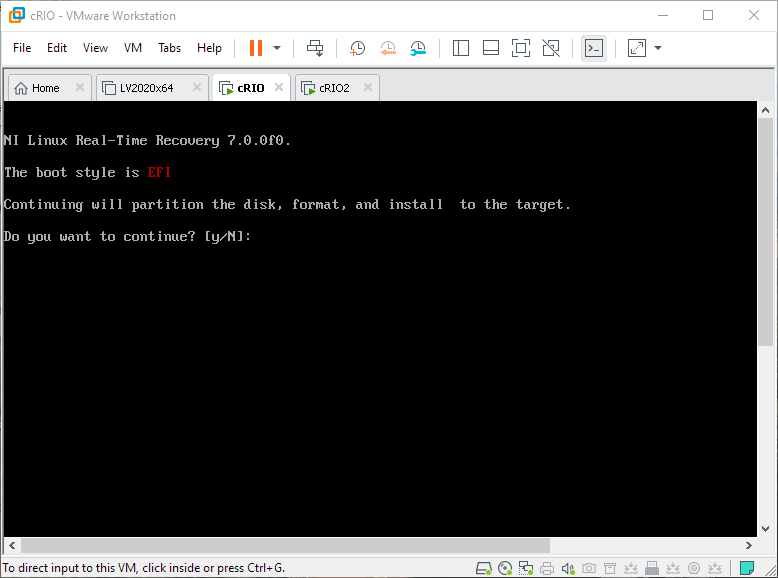
How to create a cRIO Virtual Machine
Just a week or two ago I stumbled upon a forum post that outlined how to create cRIO Virtual Machine. I’ve written a little bit about Virtual Machines before. Creating a virtual cRIO was pretty straightforward, but it required piecing together several responses in the thread, particularly since I