Enable LabVIEW Dialogs
Have you ever had issues with Windows file dialogs not appearing when they should in LabVIEW? If so, check out this tool.
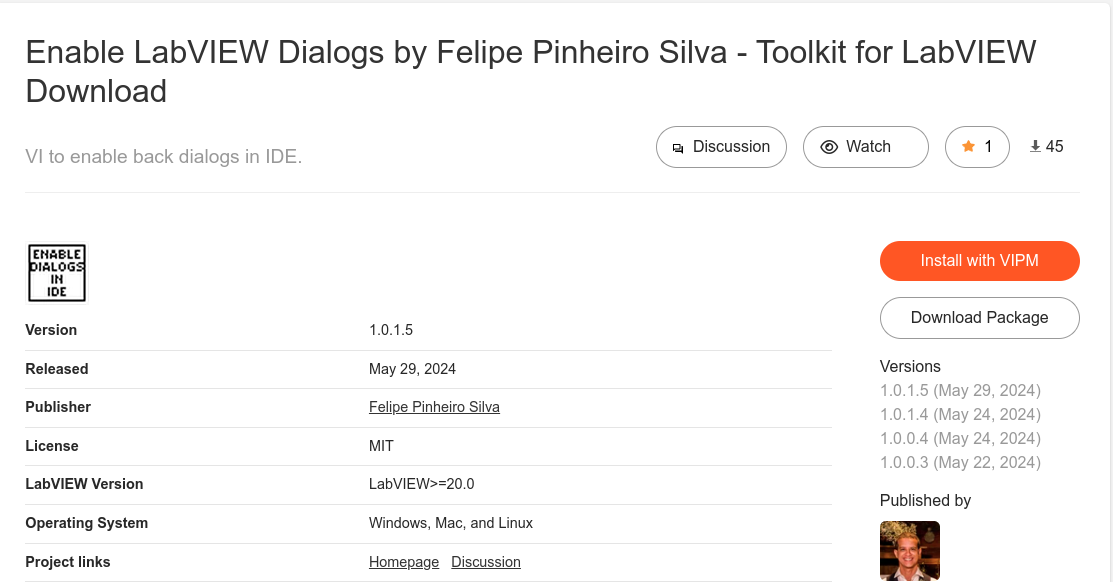
Felipe Silva is always coming up with interesting little tools. One of his most recent ones is this Enable LabVIEW Dialogs package. It's a niche use case and I find myself using it a lot.
I often run my CI script locally on my machine to troubleshoot problems, verify a complicated change to make sure I don't break the build, or sometimes just run my Blue AutoFormatter. Either way, I am calling a bunch of G-CLI Scripts. Because G-CLI is usually designed to run headless on a CI system it sets an unattended flag in LabVIEW when it launches it to make sure that no unwanted dialogs pop up and hang your CI system. This is a good thing.
The problem comes when you use G-CLI on your development machine, especially if your script doesn't shut down LabVIEW at the end. What happens is that the unattended flag is still set. The problem manifests itself in subtle ways. In particular, the Windows file dialog popup fails to show. So things like saving new VIs just stop working. You go to save a new VI and you know the file dialog should pop up and nothing happens. Or you drop a new path control and click on browse nothing happens.
I spent a lot of time troubleshooting this and could not figure out what was happening. It was very frustrating. All I knew was that after running a G-CLI command I had to be sure to restart LabVIEW. I don't know at the time, but what that was accomplishing was to reset the unattended flag. When I saw Felipe's package I knew that was the solution to my problem. It simply added a Tools Menu tool to reset that flag without restarting LabVIEW.
Now you know. If you have issues with Windows file dialogs, you simply need to download and run Felipe's tool. You can get it here: https://www.vipm.io/package/felipefoz_lib_enable_lv_dialogs/
Also be sure to check Felipe's other tools!