Clarity and Impact
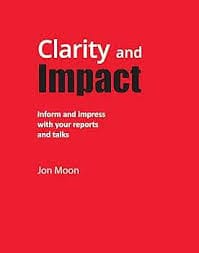
You just have to love the title of this book: It is short and to the point, which is exactly on-brand for this book. It's all about cutting through the noise. In that spirit, I'll try to keep this review short and I'm finding it hard, because there is so much good advice in this book. I'll try to stick to just a few points that really resonated with me.
The TLDR is I highly recommend everyone read this book. We're all in sales, even if you are just a lowly developer at some point you will have to sell your ideas to management. This book will help.
KISS
If I had to sum the book up in one sentence it would be "Less is more." Very concise and to the point and yet hard to implement. This book has lots of advice about implementation. It talks about what to cut and why and then how to organize the remaining information to lower the cognitive load on your audience. This makes it easier to guide them towards whatever conclusion you want them to make.
Avoid The Brain Dump
The biggest thing I got out of the book is avoiding the brain dump. As very smart technical people, we often want to bombard someone with everything we know about the subject. There is also a phrase related to "Less is more." which is "When you emphasize everything you emphasize nothing." When we bombard people with everything we know, they get overwhelmed and lose sight of what is important.
There are really 3 reasons we fall into the brain dump. The first is just simple ego. Sometimes we feel the need to position ourselves as the expert. I would argue that if you have an audience they are listening to you because they already think you are the expert.
The second, more charitable reason, is that as experts we know and understand all the nuances. We want others to understand all the nuances so they can make better decisions. I fall into this trap a lot when I am teaching. I have to remind myself that it is more important to focus on the big picture and make sure they understand that. Trust that they are smart enough to figure out the nuances on their own or that they will ask questions if they run into problems.
The third trap that I sometimes fall into is that when I am doing presentations I feel like if I don't write everything on the slide I'll forget to mention it. That sometimes does happen and I find that the solution is to practice more. If after plenty of practice, I still keep leaving that detail out, then maybe it's just not that important. Also there are presenter's notes in Powerpoint or Google Slides for that exact purpose. If you really need it, use them instead of cluttering your slides.
Take a Stand
Another key takeaway I had was to always take a stand. Sometimes our boss might ask us to research something and present them with some options. Oftentimes that just leads to a brain dump. Our bosses asked us to do the research because either a. they are too busy or b. they don't understand the technical details enough. Either way they are looking to us for guidance, not just information. Don't just present the pros and cons. Have a clear recommendation or at the very least say something like "If X is more important to you, choose option A, if Y is more important choose option B." Make it easy for your audience.
Make Things Easier to Compare
Speaking of making things easier to compare, the book talks a lot about how we present numbers. It talks about graphs versus tables and a lot about how to organize tables to make things easier to compare. It reminded a bit about Hunter's presentation at GDevCon about turning data into actionable information. This section is very much worth reading.
WiT
When it comes to making things easier for your audience, part of that is giving your audience choice. Sometimes they just want the big picture, sometimes they will want the details. Imagine you are presenting information to a group of managers and engineers. The engineers might want the details and the managers might want the high level overview, so provide both. Words it Tables (WiT) is the authors solution to this problem.
Give People Choice
Below is an example of WiT. Notice that it gives the reader a choice. They can just skim down the left side to get an overview and then if they want more details on particular topic, they can dive into the right column if needed. They have the choice. It is simple and effective.
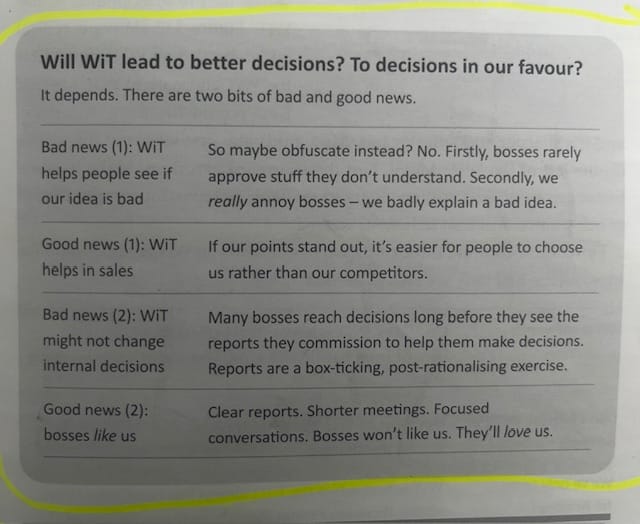
Good Writing/Organization Leads to Clarity
As pointed out in the image above, having our writing well-organized leads to clarity. It helps to point out flaws in our logic. It also shows us if our argument is lopsided and where we need to elaborate more.
Avoid Walls of Text
The book is mostly geared towards reports and it does talk a little about presentations. I've been to a lot of LabVIEW conferences and I've sat through a lot of presentations. The ones I dread most are the ones where there are just walls of text on every slide. At worst, the presenter just ends up reading the text, at best the text distracts from what the presenter is saying. Don't do that to yourself. If what you have to say is important enough for you to get up on stage, it deserves to have clarity and impact.
The advice for that is don't start with the slides. It's easy to just open a slide deck and just start spewing words onto slides. I know, because before reading this book that is what I used to do. Instead, start with the audience and your message. You feel called to present something. There is some key takeaway that you want the audience to understand or some action you want them to take. Start by focusing on that and clarifying that and then only add slides that directly support your message. Then go back and ruthlessly cut everything that doesn't advance your message.
Conclusion
I hope you find some of that advice useful, if you do then go read the book. You won't be disappointed. I've been trying to put it into practice. If you have watched some of my recent presentations you'll notice that the slides have a been a lot more sparse. That is on purpose. Hopefully it has worked. Go try these ideas and see for yourself.